Have you ever wondered how all of the various types of amateur radio software, e.g. N1MM and DX Cluster nodes, keep up to date with the plethora of changes that occur to a simple list of countries and prefixes? These changes take place almost daily and getting it right can be vital for contest point scoring and award tracking so you need to log the correct information.
Which DXCC entity is GB4CTY located in this week? It could be any of England, Scotland, Wales, Northern Island, Guernsey or Jersey.
What about G3YPP/NHS. Surely the /N places him stateside.
It would be a remarkable feat if every single program was updated individually by their development teams every time a prefix or entity changed or a new Special Event Station was activated.
Fortunately, most logger and contest software makes use of cty.dat files which have been kept updated by Jim Reisert, AD1C as a labour of love for many, many years. Known as country files, full details can be seen on Jim’s website here: Country Files
To see typical changes, have a look at the release notes for this week’s update. They can be read here: CTY-3106-09 March 2021
How to Use Country Files with N1MM
In N1MM, in order to ensure that you are using the latest Country File version you need to upload and install it when setting up a new contest file.
Click on Tools in the Entry window.
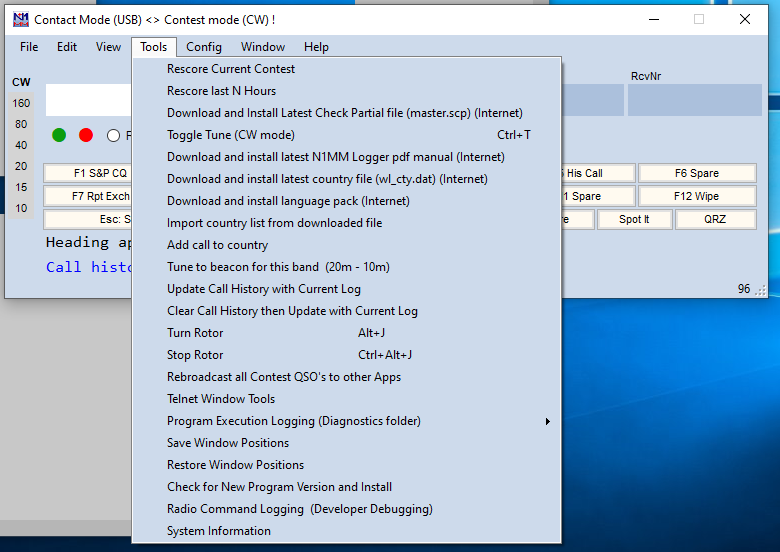
Then click on “Download and install latest country file (wl.cty.dat)(Internet)”
A pop up dialogue will tell you when the action has been successfully completed. It only takes a couple of seconds.
DX Cluster Nodes
Most DX Cluster nodes will update the cty.dat files regularly. Our cluster MX0NCA-2 automatically checks every night for a new file and if there is an update available downloads and installs it. Hence, cluster spots should give the correct information for all callsigns including “odd” ones.
